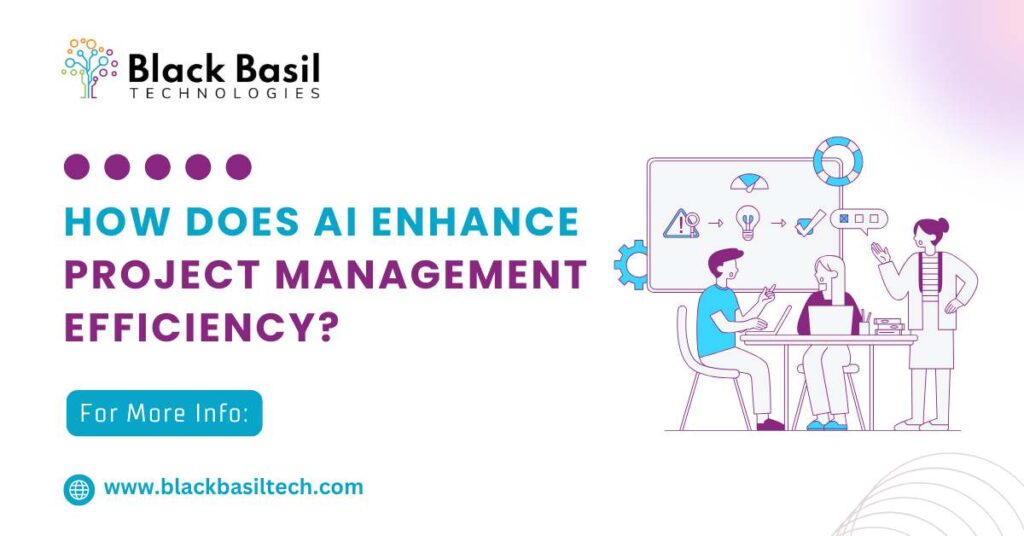
Introduction to AI Project Management
What is AI Project Management?
Management of projects through artificial intelligence technologies is synonymous with AI project management which involves the use of AI in the management of tasks, resources, and timeframes organized within a project. To facilitate the activities and processes of the initial project and gain possibilities of manual work as well as the aid in spectra of decision-making, the company, therefore, displays the following categories: the ability to learn from the past events, the actions and the results of such events; data analysis and analytics; and, automation.
Unlike traditional methods, AI project management uses up-to-the-minute information to develop a predictive plan, supply the necessary resources to the areas of most need, and guarantee the projects follow a defined schedule.
How AI Transforms Traditional Project Management
Benefits of AI in Project Management
Enhanced Decision-Making
Increased Efficiency and Productivity

Improved Resource Allocation
Real-time Risk Assessment and Mitigation
Key AI Tools for Project Management
AI-Powered Scheduling Tools
Predictive Analytics Software
Collaboration and Communication Tools
Applications of AI in Project Management
Automating Routine Tasks
Forecasting Project Outcomes
Optimizing Team Performance
Challenges in AI Project Management
Data Privacy and Security Issues
Resistance to Change
Integration with Existing Systems
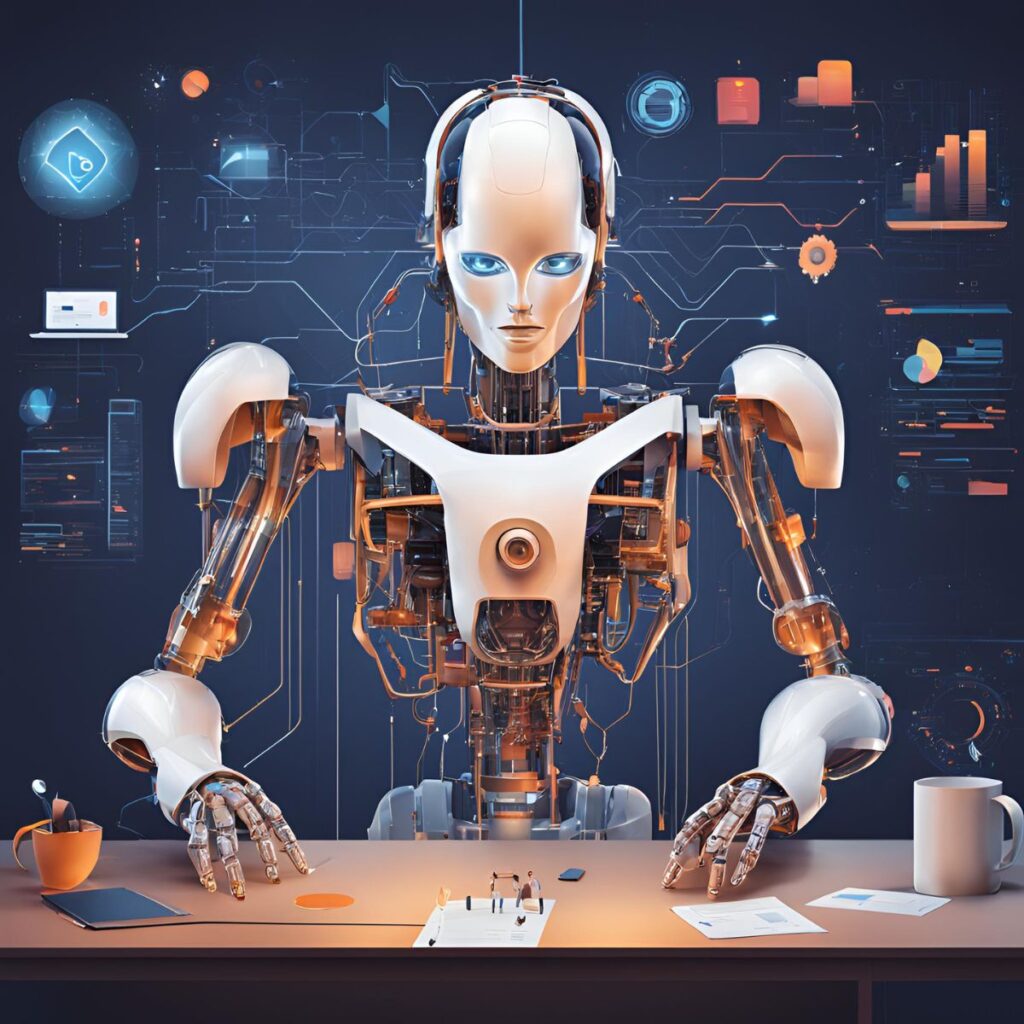
Challenges in AI Project Management
Start with a Clear Strategy
Train Your Team
Leverage Feedback Loops
Case Studies of Successful AI Project Management
AI in IT Project Management
AI in Construction Project Planning
The Future of AI in the Novel Project Management
Developing Trends
AI and Agile Project Management
Final Thoughts
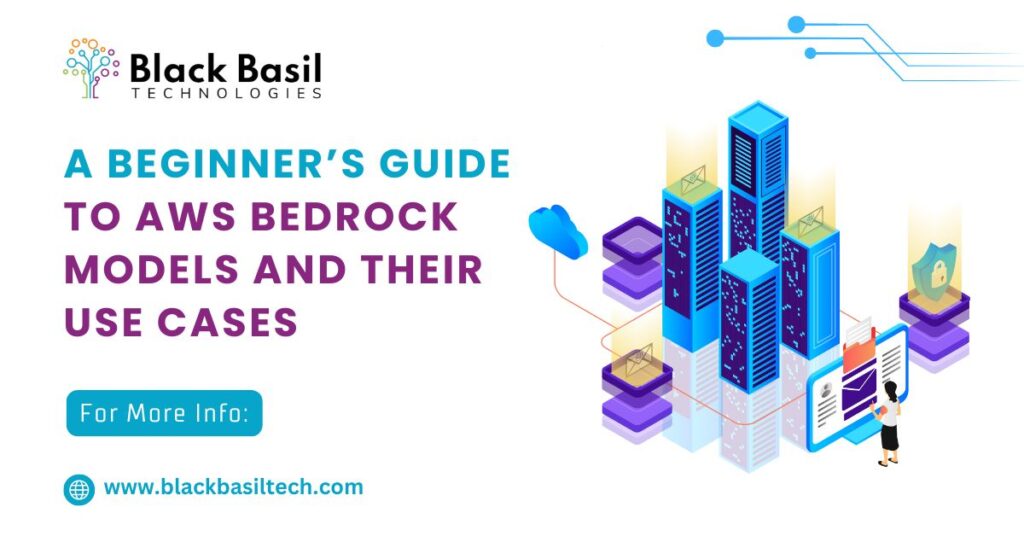
What is AWS Bedrock?
Key Features of AWS Bedrock
Built-In Security and Compliance: AWS Bedrock, which is a set of tools offered by AWS, has improved security features such as encryption of data and compliance with GDPR and HIPAA, hence, the protection of sensitive information is ensured.
Pay-as-You-Go Pricing Model: AWS Bedrock pricing is based on the pay-as-you-go method meaning that businesses follow it and are only required to pay for what they use whenever they choose to design their models and consequently reduce costs for organizations of all sizes.
AWS Bedrock Model and Uses
AWS Bedrock uses a set of foundational models, each adjusted to a different type of task:
- Claude (Anthropic): Sentences, emotions, and summarizing text are the contributing factors.
- Stable Diffusion: Image is generated for creative works.
- Titan Models (Amazon): These multiskilled instruments can perform a huge amount of tasks, from text processing, language translation, and personalization.
- Content Creation: Blogs, ad copy, and social media content can be automated.
- Customer Support: Implementing AI-driven chatbots that are capable of personalized interactions.
- Image Design: Visuals of high quality are created for marketing campaigns.
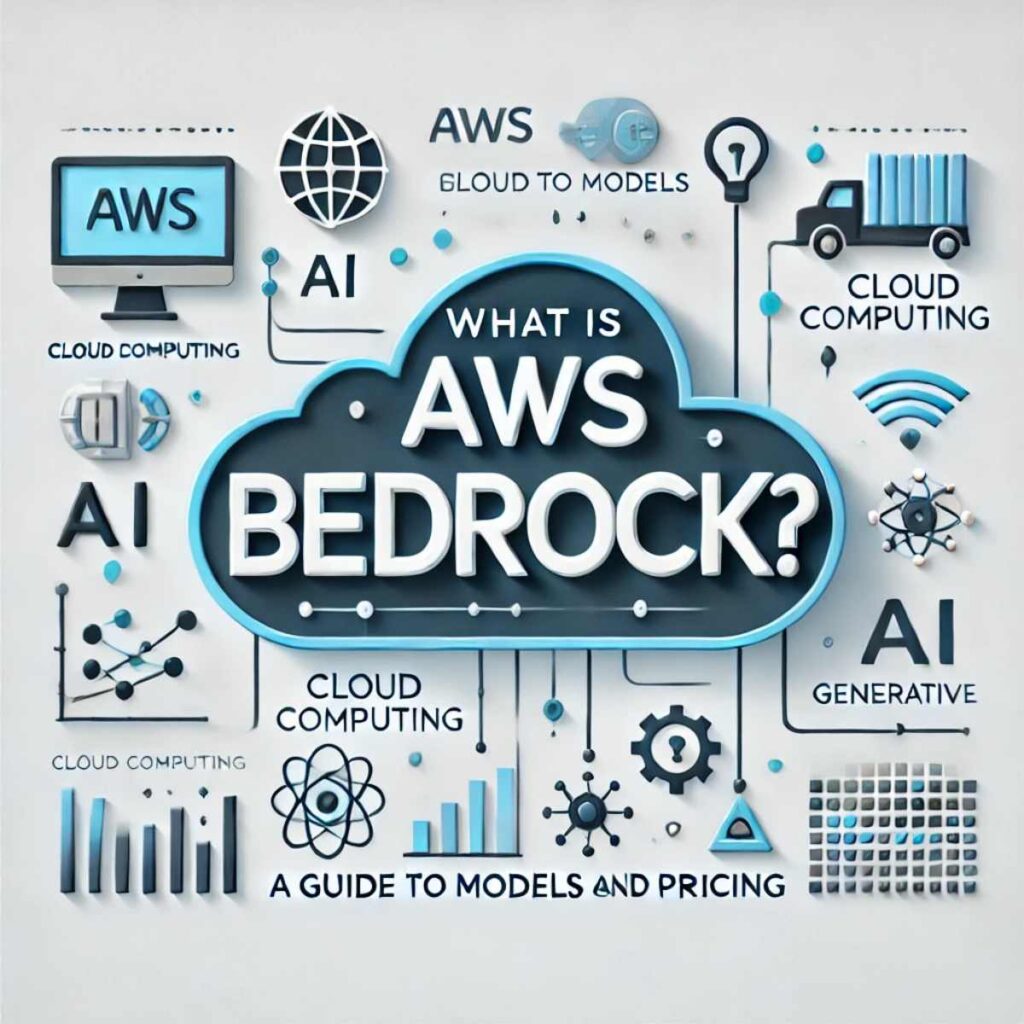
AWS Bedrock Pricing and Cost Management
How AWS Bedrock Pricing Works
The AWS Bedrock model is price-structured in such a way that the price per user is balanced with the actual use:- API Usage: The pricing is associated with the number of API calls that are generated.
- Model Complexity: Models with higher computation cost may be developed to handle more challenging jobs, thus consuming more costs.
- Data Volume: The cost increases according to the volume of data used in the inference.
Cost Optimization Tips
- Implement API usage monitoring with AWS Cost Management.
- Do not buy models that include unnecessary specifications, but only the ones designed for your specific requirements.
- Use Reserved Instances for workloads that are constant to save on costs.

Bones of AWS Bedrock's Integration
2. Monitoring and Logging: Statistics and logs of the built-in instruments deliver live information about the model’s effectiveness, thus it helps enterprises to curb waste and resolve issues.
3. Version Control: To develop version control systems that simply allow developers to track changes to models and thereby provide better management and rollback capability in the case if needed.
Security Features of AWS Bedrock
Why Choose AWS Bedrock?
Final Thought

Boosting Efficiency: The Top Business Process Automation Tools
Using a different business process approach as a strategy to take your company to the top requires a careful selection of the right tools. Some of the tools that are useful include scheduling functions to automate data entry. These technologies through which different programs work together seamlessly give great opportunities in completing the work. However, the market is filled with a plethora of decisions that cause confusion and stress when trying to find the right one for the company’s needs.
This article sheds light on the best modern automation tools that you should consider for your company. By means of automation, you can get rid of redundant manual operations, cut down errors, and guarantee that your business is playing on top of its A-list cards. Regardless of if we are talking about very small startups or large enterprises, the tools I’m suggesting will easily help you gain a competitive advantage and thus witness the success of your business. Now, without further delay, let us go on exploring the tools that will transform your workflow and thus, increase your efficiency.
Benefits of Business Process Automation
One more advantage that BPA will bring is the uplifting of performance in the workplace. The use of digital aids workers to concentrate on really important tasks by nature of hard, but fulfilling jobs. When repetitive and boring operations lumped under routine jobs are done by a system, employees thus can give the utmost use of their faculties on things like strategic initiatives, innovation, and customer engagement.

Common Challenges in Business Process Automation
Also, the problem of merging automation with preset systems is a frequent phenomenon. A greater number of the organizations are attributed to having systems that have been around for so long and in special cases designed this way mini busses can only be used thus making it hard for them to coordinate other areas of the department with current automation technology. This disconnection can bring about data silos which translate to information being only available in different systems. This deficiency finds it hard to reach a consistency use case. Companies ought to research thoroughly to determine their current infrastructure and then choose automation tools that are compatible with the core software or necessarily make upgrades.

Key Features to Look For in Business Process Automation Tools
Additionally, the next important feature is adaptability and scalability. On the other hand, during the gradual growth of the businesses and their evolution, varying processes and their respective automation tools that can adapt to new needs might also be needed. To the companies, scalable tools enable them to start off with lesser resources and then scale up the automation efforts only when need be made, thereby managing increased demand or complicated workflows.
Top Business Process Automation Tools in the Market
- Monday.com – Carrying out project management has been made possible with Monday.com, a platform that integrates teams’ tasks, workflows, and automations. This solution is perfect for teams who want convenience for their collaborative tools for project management in real-time
- ClickUp – A one-stop solution for task management and time management, ClickUp also has diverse integration tools and advanced options for workflow automation. One of the things it is liked by its interface with the user and its flexibility in the automation of business processes
- Kissflow – Kissflow is a universal BPA framework that targets business users, IT teams, and programmers. Connecting no-code, adapting workflows to his specific requirements, and integrating easily with more intuitive software.
- ProcessMaker – This product is very good at process automation and it is enhanced by artificial intelligence features like intelligent document processing and decision-making engines. It is particularly successful in banking, a sector with several complexities.
Case Studies of Successful Business Process Automation Implementations
Another case that has been registered is with Unilever which embraced automation to simplify the supply chain operations. By using automated tools to crack down their logistics processes, Unilever could rapidly move to the next phase of the inventory and enhance demand forecasting. Consequently, a vastly more productive supply chain was the cause of operational cost reduction and customer service enhancement. The specific case also showcases the way automation can play a pivotal role in a business that leads to a remarkable change in key performance indicators.
Best Practices for Implementing Business Process Automation
On the other hand, employee involvement is also fundamental to automation. Bringing a team of members from the beginning goes a long way in creating a sense of ownage and can also reduce the antagonism to change. Ched training and the resources are employed, so as the employees to get along more naturally with the new tools and never push over the top to the real benefit of the company.
Integrating Business Process Automation with Existing Systems
The next step is that IT departments in organizations have to pick tools that are good with integration. Tools having open APIs or native integrations, for example, can be used to effectively interconnect disparate software, thus avoiding data silos and promoting information flow across platforms. Besides, engaging IT professionals in the integration process is equally good, since they’ll unquestionably share their insights and the technical skills they’ve got to solve possible issues.
Final Thought: The Future of Business Process Automation
Moreover, the automation of tools will almost entirely replace human coordinators and bring about the faster and easier interaction between coworkers in a mass workplace with the dispatch of dislocated crew being a part of the new and distributed workforce at various positions. Companies must redesign their automation strategies to implement remote teams that can communicate and collaborate regardless of the physical location. This change will perhaps introduce the idea of new automation solutions that will allow the situation to work from any location.

The Power of SLMs: Smaller, Faster, and More Affordable AI Solutions
AI technology has made great strides over the last couple of years, and the biggest names in artificial intelligence, such as ChatGPT and BERT, are making an immense impact in many spheres. However, AI is not necessary for everybody. Developers and businesses are also not the only beneficiaries of such action. Behold the ‘Small Language Models’ or SLMs, which have been designed in a way that they are slimmer in size yet more efficient and cost-effective. Let’s examine the main benefits of SLMs and the reasons behind their growing popularity as a universal solution in everyday activities.
1. They're Smaller and Simpler: Like Mini Versions of Big AI Models
2. Fast and Efficient: SLMs Can Handle Tasks with Speed
3. They Run on Everyday Devices: No Need for Expensive Hardware
4. Low cost: Non-budget AI for small businesses

5. SLMs are the best suitable methods for managing specific tasks: Targeted Jobs in Excel
- Monitoring spam emails
- Summary of the text
- sensitivity assessment (e.g., determine whether an assessment is positive or negative); due to this top-down perspective, SLMs are most useful for projects that require quick, obvious and correct answers without a solid contextual appreciation
6. Less power, more speed: energy efficiency
7. Ideal for Apps and Chatbots: Powering Customer Support
8. They Work with Less Data: SLMs Don't Need Massive Datasets
9. Eco-Friendly AI: Lower Carbon Footprint
Small Language Models Use Cases: Real-World Applications
Small language models (SLMs) have great versatility in different areas, among the well-known are:
- Email filtering and spam detection: SLMs get the job done well to scan and flag spam or malicious emails.
- Text summarization: Evocatively go from verbose to precision by generating short summaries automatically.
- Sentiment analysis: Recognizing emotion in user reviews, social media messages, or surveys that are thinking about the products.
-
Chatbots and virtual assistants: To make the chatbots faster and more effective at customer interaction, SLMs are powered.

Open-Source Small Language Models: Free and Accessible AI
Why SLMs Are Perfect for Smaller, Faster, and Affordable AI Solutions
Final Thought
SLMs are the future of AI technology tools and they supply more access along with enhanced AI efficiency to users. They are smaller, faster, and given their low implementation costs, they have a lot to offer to developers and businesses, primarily the ones working on more concise or narrower scale of applications. The more AI advances, the more SLMs will become the main actors in the production of quicker, cheaper, and sustainable AI for a range of industry sectors.
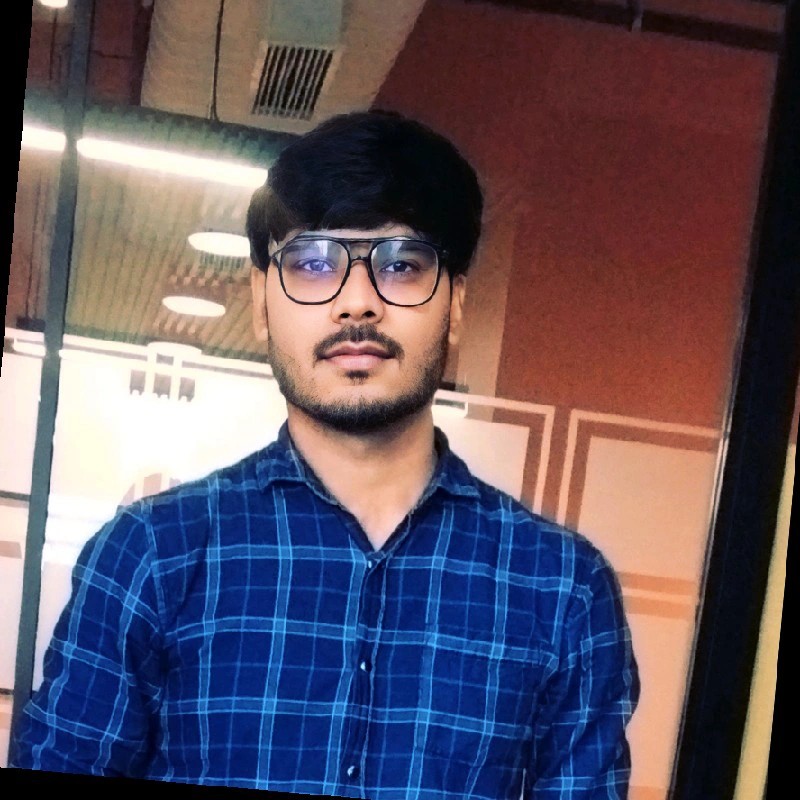
As a Research Associate Data Scientist, I specializes in developing cutting-edge AI solutions with a strong focus on generative AI projects. Working on both the theoretical and practical aspects of artificial intelligence, dedicated to pushing the boundaries of what's possible in the field and advancing AI-driven innovations.
Research Associate Data Scientist, Blackbasil Technologies

Exploring the Role of Generative AI in Product Design
What is Generative AI in Product Design?
Generative AI in product design devices the principle of machine learning to come up with limitless number of design forms. Different from the manual innovation process, where the product managers and designers go through each option of the design, AI is the factor that prompts thinking out the box by creating limitless possibilities. It is a process of using user inputs together with predefined data to create designs that are efficient, decent-looking, and easy to use.
Key Benefits of Generative AI in Product Design
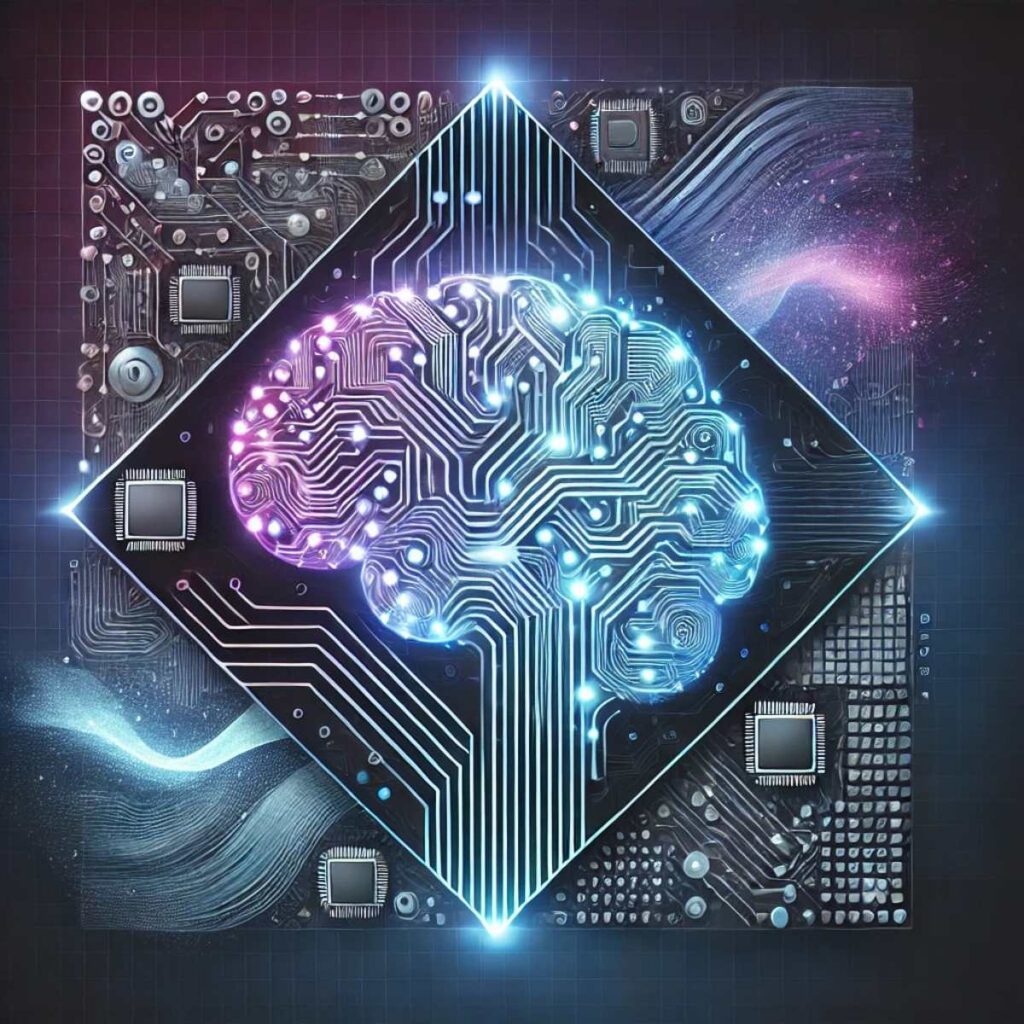
Common Generative AI Tools for Product Design
Some AI design tools in the market allow designers to have the ability to create and refine products across all industries from the consumer electronics to industrial design. Some widely used tools include:
- NVIDIA Omniverse: A real-time 3D design collaboration platform which enables teams to design, test and simulate in a virtual environment through the use of AI-techniques.
Adobe Sensei: not only do creators use it to help them be more creative by providing tools, but they also actually co-create art with it. It uses AI to present options, do boring jobs, modify designs, etc. It is embedded in certain applications, like Photoshop and Illustrator.
The said AI tools are implementing the concept of the AI system that is connected directly in the workflow of design. It also increases the easiness, efficiency, and the collaboration with its other characteristics like the use of generative AI.
Generative AI Use Cases of Product Design
Automotive and Aerospace: In industries where the safety of the products is the most important, the application of generative AI helps to optimize the structure of the equipment and thus, it is possible to reduce the weight without deteriorating the safety level. The AI is necessary in the automotive and aerospace industry to reduce the weight of aerodynamic and damping systems, thus leading to lower emissions and regulatory compliance.
Industrial Design and Manufacturing: The AI is dependent on the progress of engineering design as it provides machine manufacturers with a broad range of automated design alternatives that fit in the conditions such as load-bearing capacity or thermal tolerance. On the other hand, Generative AI can help simulate changes to the surrounding environment in order to predict the impact on the product.
Architecture and Construction: AI helps designers by providing a variety of building designs for architects which will be the best for the environmental factors like natural light, energy efficiency, and structural integrity. It facilitates the production of green buildings that are energy-efficient and comply with the requirement of green buildings while increasing the efficiency of space and materials.
AI for Product Managers: The product managers are the ones that gain generative AI’s insights into product performance metrics early in the creation phase. Such tools allow them to make decisions that are based on data and are customer-driven, at the same time, making sure that the product meets business objectives. The AI approach accelerates the process, which, in turn, allows managers to follow the changes and the prototype iterations without any delay.
Achieving a Balance between AI-Driven and Human-Centered Design
While the core of the AI model’s necessity is fully trained to the given domain data and received a huge amount of it, ai can be biased by the data even though we are not doing it on purpose. Horn decided to use the word “asylum” instead of “house” in his explanatory sentence to indicate the difference between a real-life example and

Significant Startup Costs: Innovation and efficient technology will require a big investment in AI tools and infrastructure should a business decide to implement them; therefore, the inclusion of these costs may be compared with the potential benefits.
Final Thought
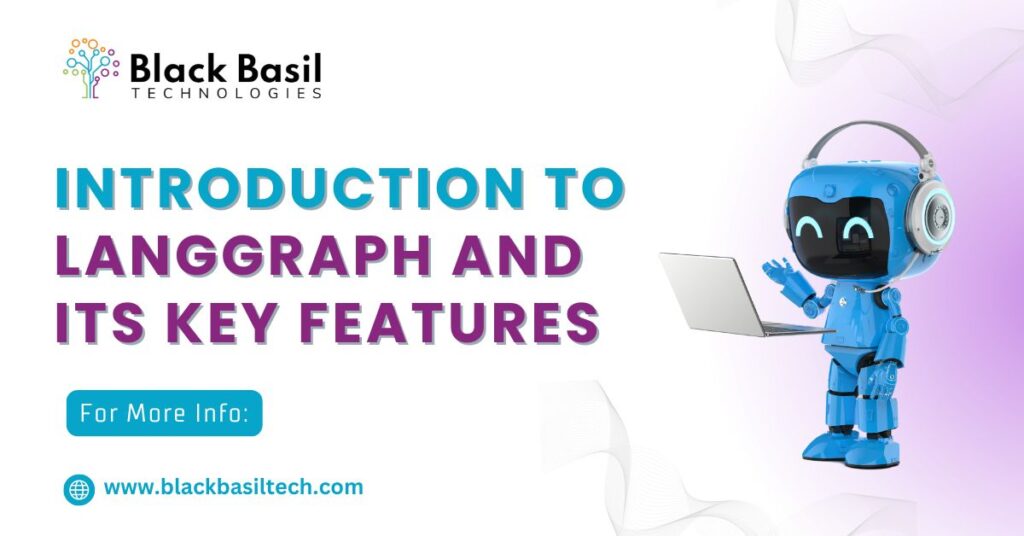
What is LangGraph? Introduction to LangGraph
While navigating complex workflows, effective management of state transitions by an artificial agent is a prerequisite. Thus, LangGraph is a powerful library focused specifically on state management in AI applications. Developers are enabled to easily define, control, and move between many states so that their AI agents may simultaneously and swiftly perform several tasks. Core to LangGraph are state graphs his architecture is comprised of nodes interlinked that represent states plus transitions resulting from certain conditions. Task management becomes easier with this structure; adaptability is enhanced along with real-time monitoring making LangGraph an integral part of any scalable yet resilient AI system engineering.
What is LangGraph Used For?
Key Features of LangGraph
Modular Architecture: Modular architecture in LangGraph enables easy customization and extension of the framework. This would mean developers may adapt LangGraph for any wide scope of applications without losing functionality. NLP Capability: Integrated NLP tools mean LangGraph can perform operations like sentiment analysis, entity recognition, and text classification. This gives the API to be used for AI applications based on language understanding, such as customer feedback analysis and content moderation. User-Friendly Interface: LangGraph is intuitive and user-friendly; this power tool is accessible to even the new developer, while the seasoned developer will love the ease of access. Simplicity makes learning steeper and accelerates development.
Real-Time Processing: LangGraph needs to be able to process data in real-time: immediate responses are sometimes essential-applications range from customer support from AI agents to monitoring on social media. As a result, the insight comes in on time as the users have user-centric interaction.
Integration with Other Tools: LangGraph is not very difficult to integrate into the popular frameworks and quite several data visualization libraries; the developers can benefit from already-crafted tools in the LangGraph ecosystem. Community and Support: LangGraph has an active community of resources, forums, and documentation. The supportive environment allows developers to troubleshoot issues, share best practices, and keep updated on the latest developments in LangGraph.
What is a Checkpoint in LangGraph?
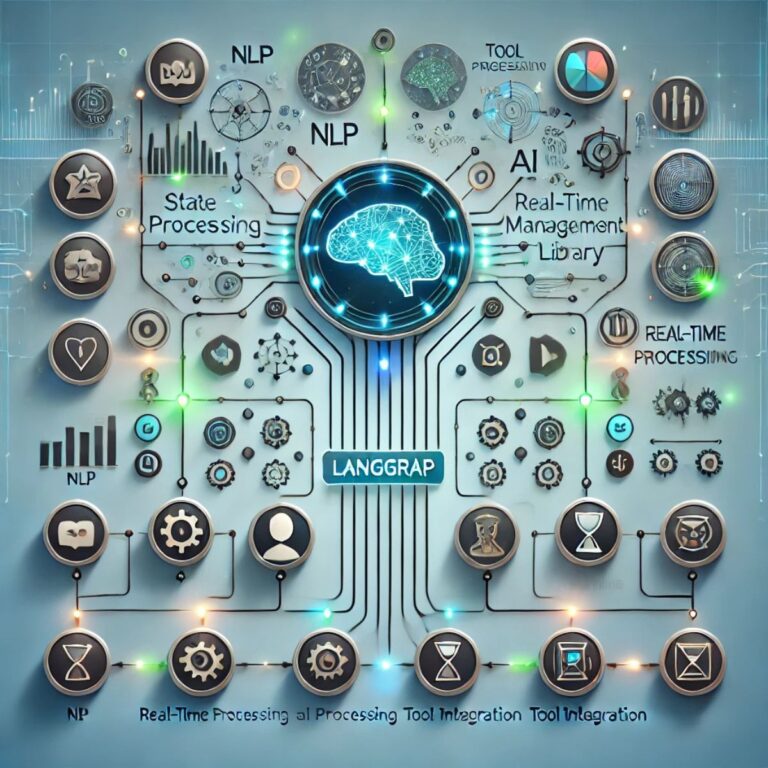
Is LangGraph free?
Real-World Use Cases of LangGraph
- Chatbots: The NLP capabilities of LangGraph enable its use in chatbots with capabilities for the return of natural, context-aware responses to customers, thereby improving the quality of all interactions.
- Customer Feedback Analysis: Further, the analysis of customer feedback is easy with LangGraph since it provides capabilities of sentiment analysis and entity recognition. An organization can measure its customers’ satisfaction levels through these analyses.
- Content Recommendation Systems: The state management and real-time processing make LangGraph suitable for recommendation engines, which show the users content they might be interested in.
Future LangGraph Developments
Final Thought

I am a data scientist with a strong background in conducting impactful research in computer vision, artificial intelligence (AI), and machine learning (ML), including work with large language models. Currently, I am employed at a leading AI company, where I specialize in developing and deploying computer vision projects, large language model applications, API integrations, and cloud-based solutions.
DataScientist, Blackbasil Technologies

Exploring the Advantages of Generative AI in Business
Enhancing Productivity and Automation
- Automated Content Creation: Generative AI has the advantage of producing articles, product descriptions, reports instantly and thus it is saving the marketing and content teams time to concentrate on the strategy and creative tasks.
- Design and Prototyping: AI is capable of developing design possibilities or prototypes and can effectively reduce the time taken for development and product iteration. Less time and resources expended due to processes fade of these capacities and make available enhancement in productivity and allow staff to concentrate their attention on strategic operations.
Creating Personalized Customer Experiences
- Dynamic Content Recommendations: Companies take advantage of this generative AI to help the individuals to determine the content and products they are most interested in.
- Chatbots and Virtual Assistants machines: AI-powered chatbots and virtual personal aids that can answer the consumer requirements in real-time, as well as providing to the user history and interaction based customization, have become the new reality.
Generating New Ideas and Innovative Products
Recreating original stuff: Becoming more innovative and developing new types of music, movies, advertising, fashion, and other potential fields is also another way in generative AI. Since generative-AI involves a focus on quality designs and therefore, the results can be purely unique, it definitely will not be forgotten in the future.
AI, by providing the possibility to change new strategies and technologies, provides companies with an excellent chance to accelerate their research and development efforts. As view the content of the input, AIs can also variate their ideas, not only by the theme that was implemented by the user but also by the users that ordered the AI.

Achieving Cost Savings and Efficiency
- Reduced Manpower Expenses: Generative AI can be assigned such repetitive tasks as data collection and entry, freeing human labor and therefore reducing costs in a company.
- The Potential of Connected Systems: The knowledge is not owned by the consumers yet the global trading, as a result, can be well outsourced by the companies using the generative AI. It could help in managing the supply shortages through the generation of diverse parts to the system and thus, avoid the idleness of the stocks. This is, in turn, added to the advantages of the implementing of a connected system that includes the automations letting informating, decision making and execution being performed.
These cost-saving measures allow businesses to become more sustainable by using the financial benefits in additional strategic areas.
Improving Decision-Making Through Predictive Insights

It will interpret this knowledge as the skill to identify which products have the best chances on the market. There is virtually no time for the discovery of new ideas here. The AI comes over with groundbreaking technologies and the ideas are stolen. Thus, these processes of forecast improvement and risk evaluation will lead to the production of better decisions and the establishment of future markets.
Trade-offs and Challenges
Data Privacy and Security: Most of the time, generative AI models need a lot of sensitive data, which in its turn might hurt the reputation of a company. Privacy and security of the personal data are the most important issues for a company to avoid potential regulatory, and reputational issues.
Bias and Ethical Concerns: The models for generating AI are uninfluenced or unbiased in direct proportion with the information they are trained on. Unavailability of good quality or inherent bias in training datasets might tend to result in discrimination and unethical business outcomes. Cost of Implementation: Furthermore, there is a high initial investment in the generative AI infrastructure and talent. The companies need to know the tasks they are going to perform, the benefits to get and then the investment made will be of a long-term nature.
Final Thought

Generative AI Product Development: Key Factors and Business Use Cases
Understanding Generative AI
Key Factors in Generative AI Product Development
Data Quality and Quantity
Tradeoff: While more data can lead to better model performance, it also increases computational costs and training times. Striking the right balance between data volume and data quality is essential to ensure that the AI model is efficient without being overly resource-intensive.

Algorithm Selection
Tradeoff: The challenge lies in balancing the algorithm’s complexity with the processing power required. More advanced algorithms can produce better results but may also demand higher computational resources, which can be costly and time-consuming.
Computational Power and Infrastructure
Tradeoff: Investing in high-end infrastructure can improve AI model performance but may lead to increased operational costs. Businesses need to weigh the benefits of faster, more accurate outputs against the expenses of maintaining powerful hardware and cloud solutions.
Ethical Considerations and Bias
Tradeoff: Balancing accuracy with fairness is a significant challenge in generative AI. While removing bias might affect the precision of the AI’s outputs, it is essential to prioritize ethical considerations to avoid unintended consequences.
User Experience and Human-AI Interaction
Tradeoff: Enhancing user experience may require simplifying the AI’s functionality, which could limit its capabilities. The key is to find a balance between ease of use and the complexity of features offered by the AI.
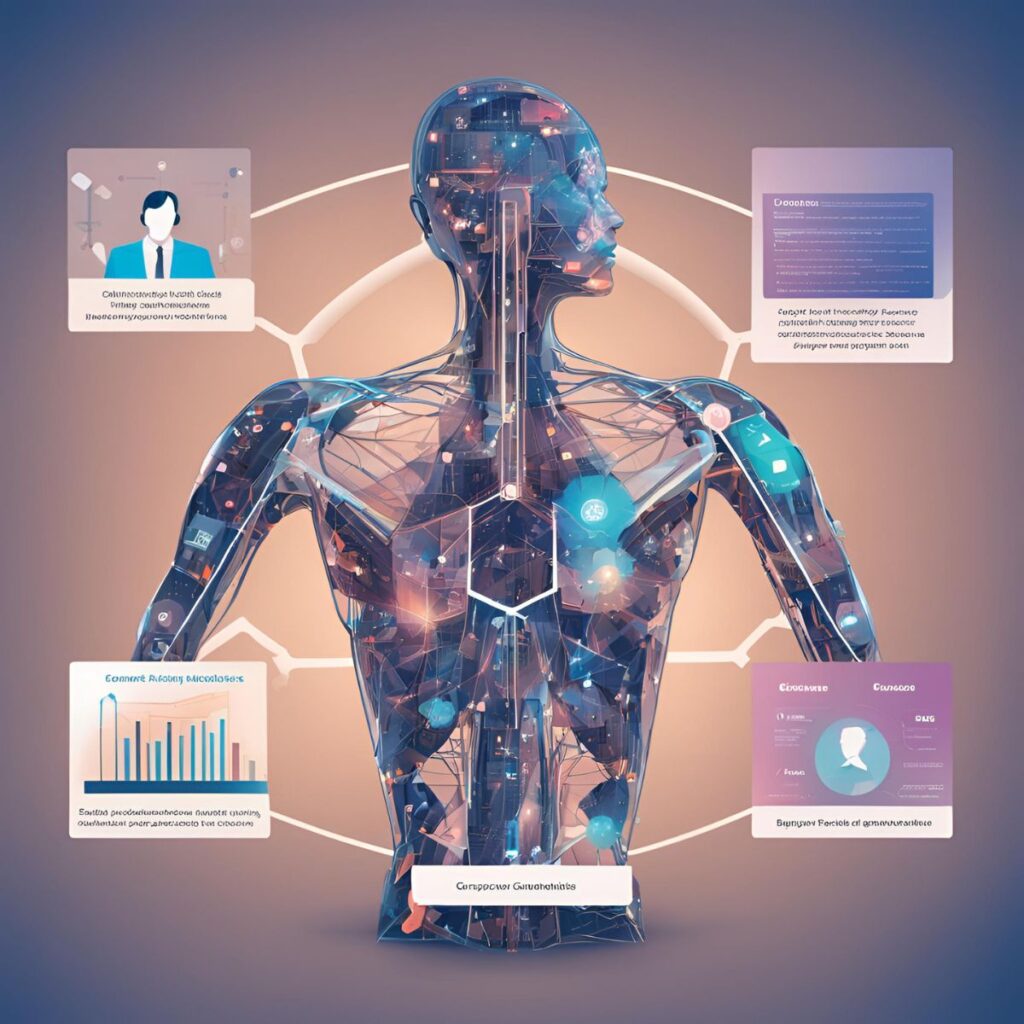
User Experience and Human-AI Interaction
Content Creation and Marketing
Product Design and Prototyping
Healthcare and Drug Discovery
Customer Service and Chatbots
Gaming and Entertainment
Challenges in Generative AI Product Development
1. Data Privacy and Security: Handling sensitive data is a major concern, especially in industries like healthcare and finance. Ensuring data privacy and security while training AI models is critical to avoid potential breaches and compliance issues.
2. Scalability Issues: Scaling generative AI models to handle large datasets and extensive user interactions can be complex and costly. Businesses often struggle with maintaining model efficiency when dealing with increased workloads.
3. Model Interpretability Understanding :how generative AI models make decisions can be challenging, particularly with complex architectures like deep learning models. Lack of interpretability can hinder the trust and adoption of AI-driven solutions.
4. Regulatory Compliance: Navigating the regulatory landscape for AI technologies can be difficult, as laws and guidelines are still evolving. Companies must ensure that their generative AI products comply with industry standards and data protection regulations.
Importance of Considering the Impact
Final Thoughts
The success of generative AI in business lies in finding the right balance between technological advancements, ethical considerations, and practical implementations. As AI technologies continue to evolve, companies must remain adaptable and prioritize responsible AI practices to stay ahead in the competitive landscape.
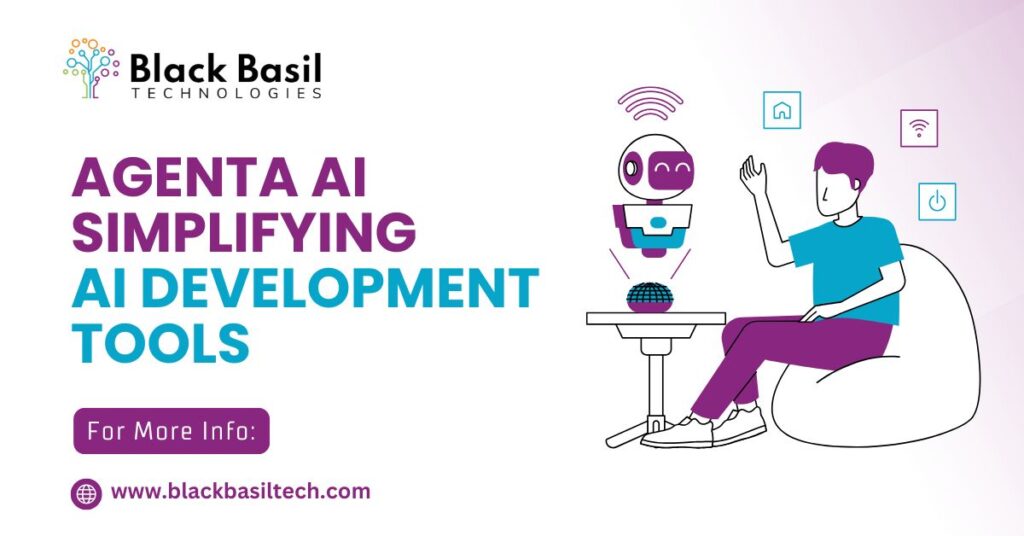
Agenta AI Platform: Simplifying AI Development with Cost-effective Tools
Experimenting with Language Models: A Simple Approach
Testing for Better AI Performance
Bridging the Gap Between Technical and Non-Technical Users
Tracking AI Behavior for Better Performance
Agenta makes it easy to monitor AI model behavior over time. The platform tracks adjustments in prompts and experiments, helping teams understand what changes led to better performance. This clear tracking supports cost-effective AI management by highlighting the most successful strategies. With Agenta’s insights, teams can identify potential problems early and make targeted adjustments to optimize outcomes.
A Platform Adaptable to Any AI Project

Speeding Up AI Innovation
Continuous Improvement Through Feedback
Efficient Cost and Resource Management

Documenting Changes for Clarity
Supporting Various Workflows for Diverse Needs
Final Thoughts: Build Smarter, Faster AI with Agenta
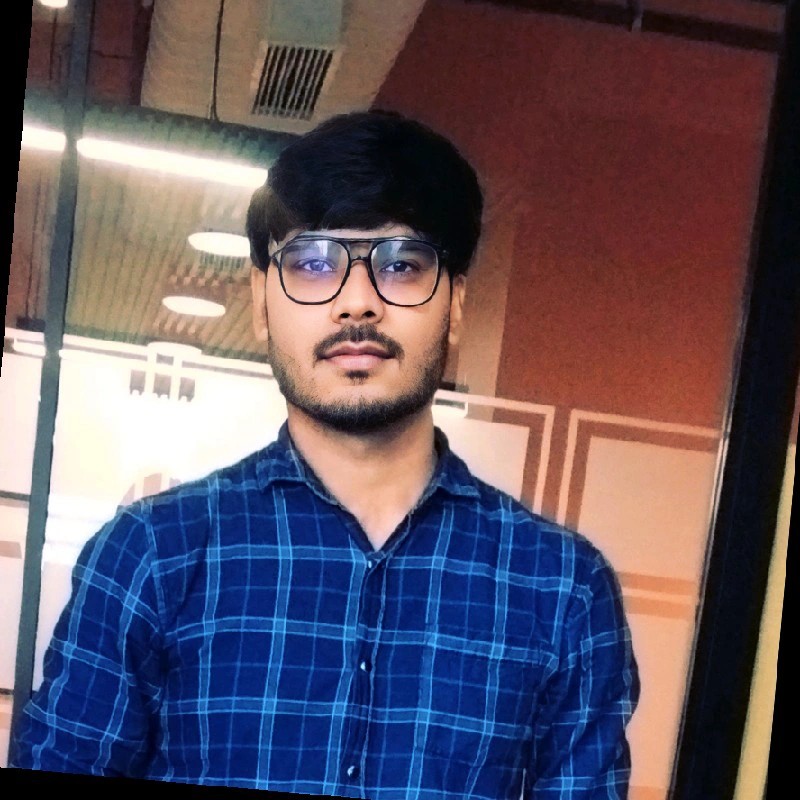
As a Research Associate Data Scientist, I specializes in developing cutting-edge AI solutions with a strong focus on generative AI projects. Working on both the theoretical and practical aspects of artificial intelligence, dedicated to pushing the boundaries of what's possible in the field and advancing AI-driven innovations.
Research Associate Data Scientist, Blackbasil Technologies
Breaking Down the Challenge of Extracting Tables from PDFs
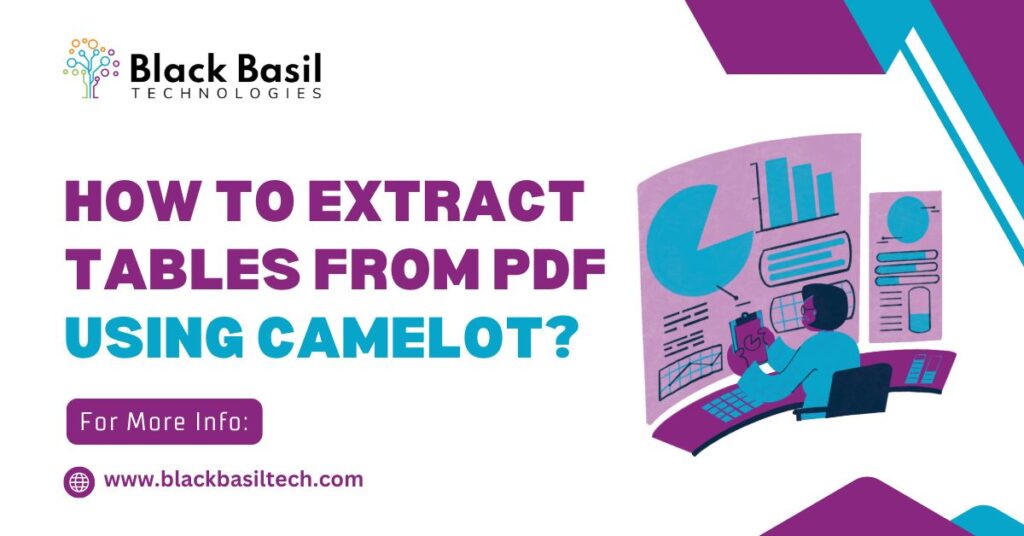
Introduction
What is Camelot?
- Lattice: Ideal for tables in PDFs with visible borders.
- Stream:Suitable for tables lacking visible borders, relying on whitespace for interpretation.
Key Features of Camelot:
- Extracts tables as DataFrames.
- Supports export to multiple formats (CSV, JSON, Excel).
- Handles both bordered and borderless tables using lattice and stream methods.
- Capable of processing multi-page PDFs seamlessly.
Installing Camelot
Before using Camelot, ensure Python and pip are installed on your system. Camelot also requires Ghostscript for optimal functionality.
bash
pip install camelot-py[cv]
For Ghostscript installation:
- Windows: Download and install from the official Ghostscript website.
bash
brew install ghostscript
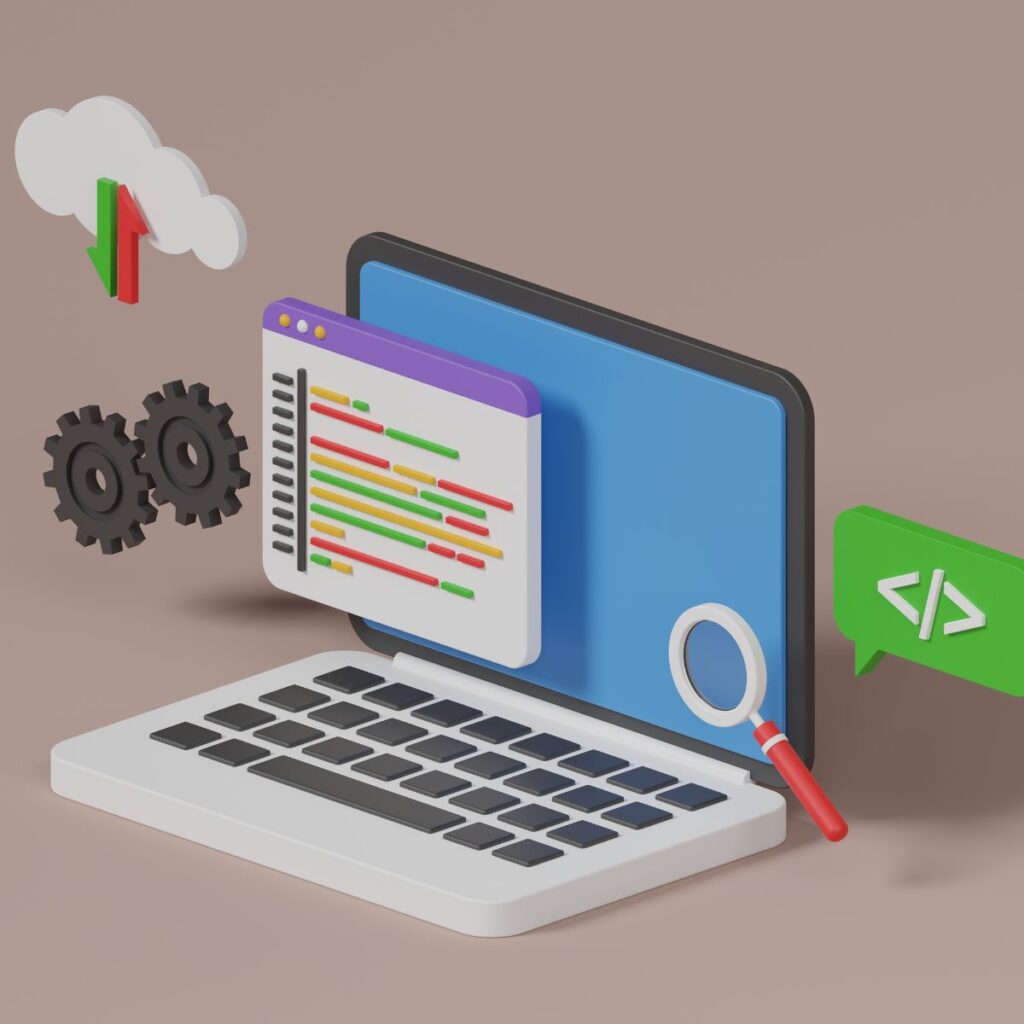
How to Extract Tables from PDF Using Camelot: A Practical Example
Let’s delve into extracting tables from a PDF using Camelot:
Step 1: Setting Up Your PDF
Choose a PDF file containing tables. For demonstration, we’ll use a sample invoice PDF.
Step 2: Extracting Tables Using Camelot
python
# Provide the full path to your PDF
pdf_path = “path_to_your_pdf/invoice.pdf”
# Extract tables using the ‘stream’ method
tables = camelot.read_pdf(pdf_path, pages=”1″, flavor=”stream”)
# Print the number of tables found
print(f”Total tables found: {len(tables)}”)
# Preview the first table extracted
print(tables[0].df)
# Export the first table to a CSV file
tables[0].to_csv(“extracted_table.csv”)
Explanation:
- camelot.read_pdf(): Reads the PDF and attempts table extraction based on the specified flavor (stream or lattice).
- tables[0].df:Returns the extracted table as a pandas DataFrame.
- .to_csv():Export the extracted table to CSV format.
Stream vs. Lattice: Which One to Use?
- Lattice: For tables with visible borders.
- Stream:For tables without visible borders, relying on whitespace.
Exporting Tables in Different Formats
CSV:
python
tables[0].to_csv(‘table.csv’)
Excel:
python
tables[0].to_excel(‘table.xlsx’)
JSON:
python tables[0].to_json(‘table.json’)

Handling Multi-Page PDFs
Camelot simplifies extracting tables from multi-page PDFs. Specify pages using the pages argument:
Final Thoughts

I am a full-stack MERN developer with experience in building modern web applications. Currently working in an AI company, I specialize in creating efficient, scalable solutions across both frontend and backend.
Full Stack software developer , Blaskbasil technologies.
Hello

