Breaking Down the Challenge of Extracting Tables from PDFs
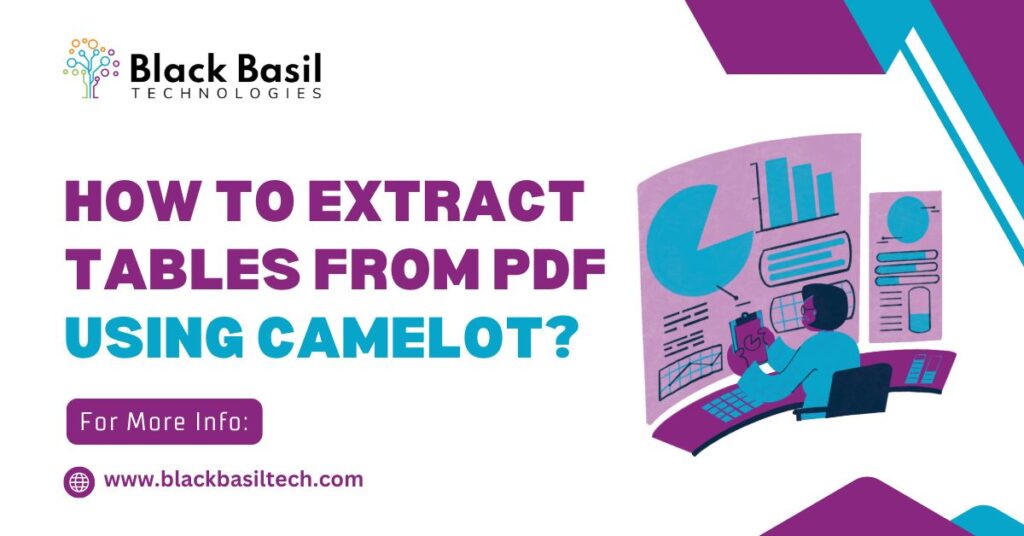
Introduction
In the realm of data science, extracting tables from PDFs poses a common challenge essential for tasks such as data cleaning, reporting, and research. PDFs often store critical tabular information in formats that are not easily accessible, necessitating manual extraction methods. However, Python offers a robust solution through Camelot, a lightweight and intuitive library designed to simplify the extraction of tabular data from PDFs.
What is Camelot?
Camelot is a Python library tailored for extracting tables from PDFs. It employs two distinct methods—lattice and stream—to interpret various table layouts, thereby accommodating a wide spectrum of PDF structures:
- Lattice: Ideal for tables in PDFs with visible borders.
- Stream:Suitable for tables lacking visible borders, relying on whitespace for interpretation.
Key Features of Camelot:
- Extracts tables as DataFrames.
- Supports export to multiple formats (CSV, JSON, Excel).
- Handles both bordered and borderless tables using lattice and stream methods.
- Capable of processing multi-page PDFs seamlessly.
Installing Camelot
Before using Camelot, ensure Python and pip are installed on your system. Camelot also requires Ghostscript for optimal functionality.
bash
pip install camelot-py[cv]
For Ghostscript installation:
- Windows: Download and install from the official Ghostscript website.
bash
brew install ghostscript
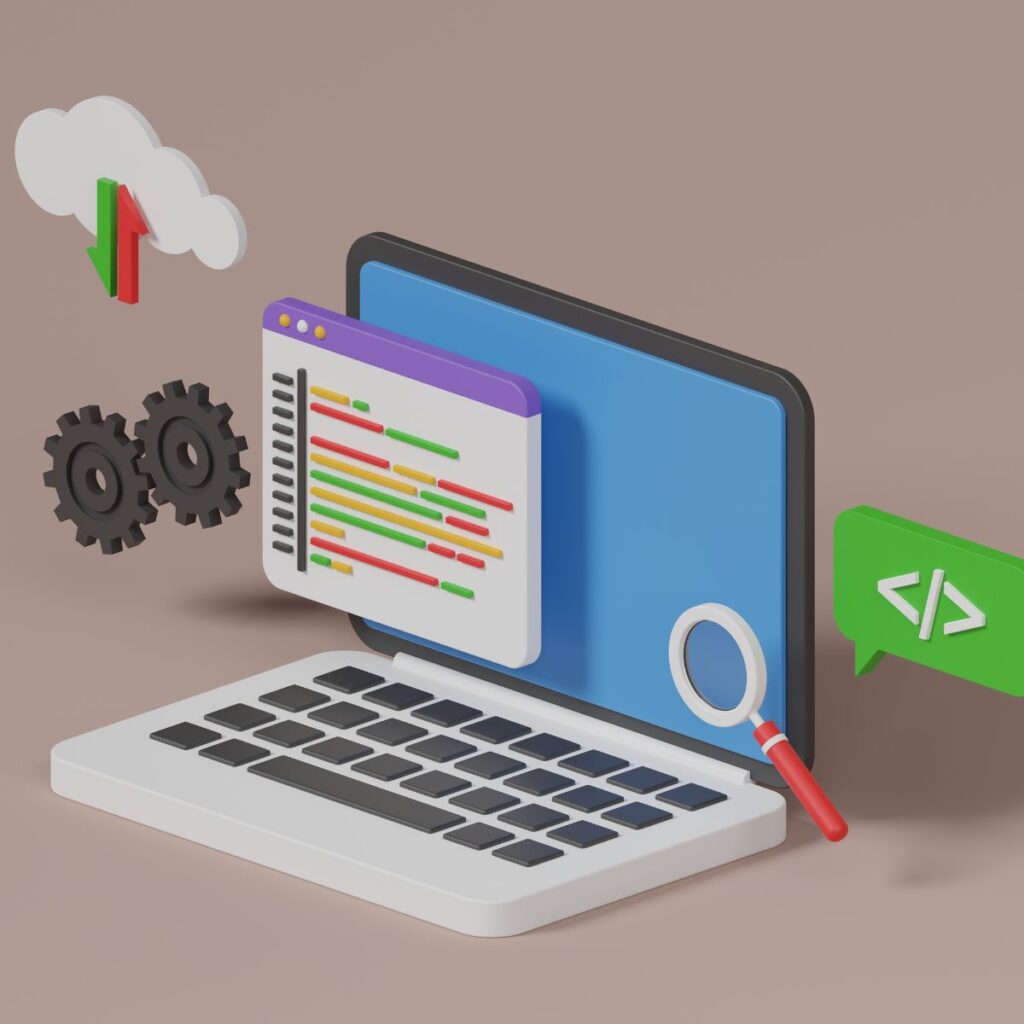
How to Extract Tables from PDF Using Camelot: A Practical Example
Let’s delve into extracting tables from a PDF using Camelot:
Step 1: Setting Up Your PDF
Choose a PDF file containing tables. For demonstration, we’ll use a sample invoice PDF.
Step 2: Extracting Tables Using Camelot
python
import camelot
# Provide the full path to your PDF
pdf_path = “path_to_your_pdf/invoice.pdf”
# Extract tables using the ‘stream’ method
tables = camelot.read_pdf(pdf_path, pages=”1″, flavor=”stream”)
# Print the number of tables found
print(f”Total tables found: {len(tables)}”)
# Preview the first table extracted
print(tables[0].df)
# Export the first table to a CSV file
tables[0].to_csv(“extracted_table.csv”)
# Provide the full path to your PDF
pdf_path = “path_to_your_pdf/invoice.pdf”
# Extract tables using the ‘stream’ method
tables = camelot.read_pdf(pdf_path, pages=”1″, flavor=”stream”)
# Print the number of tables found
print(f”Total tables found: {len(tables)}”)
# Preview the first table extracted
print(tables[0].df)
# Export the first table to a CSV file
tables[0].to_csv(“extracted_table.csv”)
Explanation:
- camelot.read_pdf(): Reads the PDF and attempts table extraction based on the specified flavor (stream or lattice).
- tables[0].df:Returns the extracted table as a pandas DataFrame.
- .to_csv():Export the extracted table to CSV format.
Stream vs. Lattice: Which One to Use?
Camelot provides two extraction “flavors”: stream and lattice. Choose based on the structure of tables in your PDF:
- Lattice: For tables with visible borders.
- Stream:For tables without visible borders, relying on whitespace.
Exporting Tables in Different Formats
Camelot supports exporting extracted tables into various formats like CSV, Excel, and JSON:
CSV:
python
tables[0].to_csv(‘table.csv’)
Excel:
python
tables[0].to_excel(‘table.xlsx’)
JSON:
python tables[0].to_json(‘table.json’)
CSV:
python
tables[0].to_csv(‘table.csv’)
Excel:
python
tables[0].to_excel(‘table.xlsx’)
JSON:
python tables[0].to_json(‘table.json’)

Handling Multi-Page PDFs
Camelot simplifies extracting tables from multi-page PDFs. Specify pages using the pages argument:
python
tables = camelot.read_pdf(pdf_path, pages=”1-5″, flavor=”stream”)
Final Thoughts
Extracting tables from PDFs is a common challenge in data science, but with tools like Camelot, it becomes significantly more manageable. Whether dealing with bordered or borderless tables, Camelot provides the flexibility and functionality needed to streamline this process. By following the steps outlined above, you can efficiently extract and utilize tabular data from PDFs, enhancing your data analysis and reporting capabilities.

I am a full-stack MERN developer with experience in building modern web applications. Currently working in an AI company, I specialize in creating efficient, scalable solutions across both frontend and backend.
Full Stack software developer , Blaskbasil technologies.
Hello

